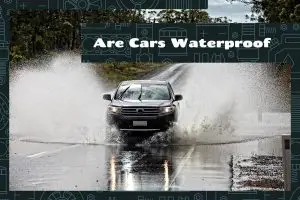One of the best features in modern cars is Bluetooth connectivity. You don’t have to mess around with wires or cables to play music from your phone through your Subaru Outback speakers. But what happens when the STARLINK multimedia system goes haywire and won’t connect to your phone’s Bluetooth?
The most common causes of why your Subaru Outback’s Bluetooth isn’t working are:
- Bluetooth is off
- Device not pairing
- Wi-Fi interference
- Dying car battery
- Outdated software
While knowing the root cause for faulty Bluetooth connections is nice, it won’t do much to help you resolve the problem. For the remainder of this brief guide, I’ll explain these problems in more detail and what you can do to fix them.
How to Pair a Device to STARLINK Bluetooth
Before we begin, let’s first cover the basics of using STARLINK Bluetooth. Here’s how you pair a device to it:
- Turn the vehicle on.
- On the STARLINK screen, tap Setup.
- Tap Bluetooth.
- Tap Add.
From there, you will receive instructions on how to pair your device to STARLINK. This usually involves inputting a 4-digit PIN number into the device you wish to connect. In most cases, the pin will be 0000.
Subaru Outback Bluetooth Not Working—Causes and Fixes
Bluetooth has always been sketchy, but when everything goes right, the sound quality is crisp and loading times are kept to a minimum. However, for many people out there, especially new Subaru Outback owners, this is merely wishful thinking.
Below, I’ll explain the most common causes for why you can’t connect to your STARLINK system via Bluetooth and how to fix them. Please note that this article serves as a general guideline and that your experience may differ depending on the model of your Outback and the severity of the issue.
1. Bluetooth is off
This is the ideal problem you could face when it comes to Bluetooth connectivity issues. If your Outback’s Bluetooth isn’t on, you clearly won’t be able to connect anything to it via Bluetooth.
- Turn the vehicle on.
- On the STARLINK screen, tap Setup
- Tap Bluetooth.
- Check the status of Bluetooth. If it’s off, tap the screen to turn it on.
- Try connecting your device to STARLINK.
2. Device not pairing
There are instances of Outback owners being able to use Bluetooth correctly one week and, all of a sudden, not being able to the next. This is a weird issue that unfortunately affects many Outback owners, both new and old.
Before troubleshooting the problem, check and make sure that Bluetooth is on and connect your device using the instructions described earlier. If that doesn’t work, here’s something you can try:
- Turn your device off and on. Some users claim that the inability to connect via Bluetooth to STARLINK is the device’s problem and not the infotainment system’s. So, reboot your device and try connecting it to STARLINK again.
- Test STARLINK Bluetooth with another device. In more severe cases, the problem may be with your device’s Bluetooth. Borrow another device with Bluetooth and try to connect it to STARLINK. If it works, then you need to figure out how to fix your device’s Bluetooth connectivity.
- Delete the paired device from STARLINK’s Bluetooth. Open the Bluetooth menu in STARLINK and tap on Paired Devices. From there, delete all device names so that it will not attempt to automatically pair with any device. Now, try to connect your device to STARLINK Bluetooth for a second time.
3. Wi-Fi interference
STARLINK has both Bluetooth and Wi-Fi. The multiple connectivity options make STARLINK incredibly versatile, allowing you to pair with mobile devices (when you can get Bluetooth to work) or connect to your home’s internet router.
Because Bluetooth and Wi-Fi can use the 2.4 GHz band, they are potentially incompatible with one another. It’s possible for Wi-Fi and Bluetooth to slow each other down if they’re both used at the same time. When they are vying for the same limited resources and bandwidth within the same radio spectrum, one will overcome the other, with Bluetooth usually slowing down to allow Wi-Fi to do its thing.
What you can do is turn Wi-Fi off when you want to connect STARLINK to a device via Bluetooth. Here’s how you do it:
- Turn the vehicle on.
- Go the Setting menu.
- Enable Bypass Mode.
With Bypass Mode activated, STARLINK will disable its Wi-Fi connectivity, allowing Bluetooth to do its thing without interference.
4. Dying car battery

Your Outback’s battery must be recharged or replaced at least once every 3 to 5 years. This will help maintain driving performance and quality, as well as provide adequate power to the electrical components.
Signs that your Outback’s battery is on the verge of death include dim headlamps, slow starts, flickering dashboard lights, and the inability to turn on the STARLINK infotainment system.
Basically, you will need to recharge or replace your Outback’s battery to restore power to its electrical system. In my guide on How To Tell if Subaru Outback Battery Is Dead, I explained how to replace the battery in your Outback.
5. Outdated software
STARLINK usually rolls out updates in batches, so a certain number of people will receive software updates long before subsequent batches. This could be why your Bluetooth was working one day but failed to work the next.
If your STARLINK doesn’t update automatically, possibly because it does not automatically connect to your home’s Wi-Fi, then you will need to do it manually. Here’s how it’s done:
- Turn the vehicle on.
- On the STARLINK display, open the Settings menu.
- Tap General.
- Tap Check for Updates and wait for a few moments for STARLINK to check for updates.
- If there’s an update available, tap the Download Now button and wait for it to finish.
After the update is down downloading, let STARLINK automatically install it before restarting the STARLINK console.
None of These Solutions Work
As previously mentioned, this article is a general guideline on how to fix minor Bluetooth problems in your Subaru Outback. As such, it may not help you resolve 100% of all issues, especially those associated with hardware problems.
If none of the above solutions worked for you, I recommend turning your Outback off for at least 10 minutes before turning it back on and restarting the pairing procedure or troubleshooting processes.
If that doesn’t work, your only option would be to take your Outback to an authorized dealership to see what they can do about it. If your Outback is still under warranty, do not attempt to mess around with the hardware as doing so can void the warranty.
My Device Pairs but Doesn’t Play Music

This is usually a problem found on your phone. In very rare instances, your phone’s Bluetooth will switch from All Media mode to Calls Only. This means that Bluetooth will only kick in when you make or receive calls but not when you play music or podcasts.
If this problem happens, check your phone and make sure it’s paired to STARLINK. Next, go to the Bluetooth settings in your phone and change the audio settings if necessary.
The Sounds from STARLINK Bluetooth Sound Garbled
This is most likely caused by signal interference, which could be the result of activating Bluetooth and Wi-Fi simultaneously. Again, turn the Wi-Fi setting off before trying to use Bluetooth. Alternatively, you can try moving other radio-emitting devices out of the way should they be near or inside your Outback, including other mobile devices with Hotspot turned on.