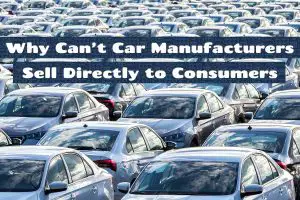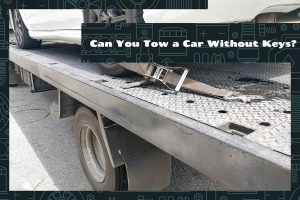Picture this: you’ve just had a long day on the road, and you’re finally ready to hit the hay. You crawl onto the bed of your Ford F-150, snuggle into your sleeping bag, and close your eyes. But wait…why won’t that pesky bed light turn off?
To turn off the cargo lights in the bed of a Ford F-150, locate the light controls to the left of the steering wheel, find the button with a truck and light icon, and push it to turn off the lights. To turn off the LED lights on the back of the bed, go around to the back of the truck and press the black button under the corresponding light.
In this guide, I’ll explain how to turn off the bed light on your Ford F-150 in greater detail, as well as address what you should do if the lights won’t turn off.
All About Ford F-150 Bed Lights
The Ford F-150 is a popular pickup truck known for its durability and versatility. One of the features that sets it apart from other trucks is the available bed lights. These lights are mounted on the bed of the truck and provide additional visibility for the user.
The bed lights are designed to provide ample lighting to help users with tasks such as loading and unloading cargo at night or in low-light conditions. The lights are strategically placed on the inside walls of the bed to illuminate a wider area of the cargo space.
Ford offers a variety of bed light options, including LED lighting, which is brighter and more energy efficient than traditional lighting. Some models also feature a remote tailgate release, making it easier to load and unload cargo.
How to Turn F-150 Bed Lights On and Off
The method for turning the bed lights on and off in a Ford F-150 can vary depending on the model year and trim level of the vehicle. However, in general, the bed lights can be controlled using a switch located in the cabin of the truck.
To turn on the bed lights, locate the switch for the cargo bed lamps. This switch is usually located on the dashboard, near the headlight switch. Flip the switch to the “on” position, and the bed lights should turn on.
To turn off the bed lights, simply flip the switch to the “off” position. Some models also have a delay feature that keeps the lights on for a short period after the switch is turned off, so be aware of this if you want to conserve battery power.
Some F-150 trim levels have beds located on the inner wall of the tailgate. There should be buttons that activate and deactivate their corresponding light. These are operated manually, so you’ll have to walk toward the back of your truck to turn them on and off.
It’s worth mentioning that some models may have different ways to turn the bed lights on and off, such as through the infotainment system or using a key fob. Always refer to the vehicle’s owner’s manual for specific instructions on how to operate the bed lights on your particular Ford F-150 model.
F-150 Bed Lights Won’t Turn Off—Causes and Fixes
The bed lights on a Ford F-150 can be a useful and convenient feature for those who frequently use the truck for hauling cargo. However, if you find that the bed lights won’t turn off when you want them to, it can be frustrating and may drain your battery. There are several possible causes for this issue, ranging from a faulty switch to a wiring problem.
1. Faulty switch

Over time, the switch can become worn or damaged, preventing it from properly completing the circuit needed to turn off the lights. This can be caused by factors such as exposure to moisture or physical damage to the switch itself. In some cases, the switch may be stuck in the “on” position, which would also prevent the lights from turning off.
Fix: Inspect the switch
- Disconnect the battery cables. This is an important safety precaution to prevent any electrical shock or short circuit while working on the switch.
- Look for the headlight switch. Remove the 2 screws underneath the steering column to expose the headlight switch.
- Unscrew the headlight switch from the steering column bracket.
- Unplug the wiring block and check it for signs of dirt and debris. Clean as necessary with a soft -bristle brush.
- Plug the wiring block back into the headlight switch.
- Test the lights to make sure they are working.
2. Daylight running lights
Daylight running lights are present in newer F-150 models. They are in place to reduce the risk of accidents by beaming soft yet visible lights to warn motorists and pedestrians of your presence. However, they can sometimes malfunction, which can cause the bed lights to remain on.
Fix: Turn off Daylight running lights
- Start your F-150 and put your truck in park.
- Access the instrument cluster menu.
- Choose the settings menu.
- Look for the daylight running lights option (it might be shortened to DLR).
- Turn off DLR.
- Exit the menu.
- Check the bed to see whether the lights are still on.
3. Wire issues
You’re probably already aware that the bed lights are connected to your F-150’s electrical system. This system relies on cables to pass power from the battery to your vehicle’s electronics. If any of the wires are faulty, the corresponding part will not receive power—in the case of cargo bed lights, this may mean the switch cannot turn the bed lights off.
Fix: Replace corroded or damaged wires
This, unfortunately, is a problem that the layman may not be able to fix on their own. On average, a single car contains over 5,000 feet or wires, and while you may pinpoint the exact wire in question, fixing it is a completely different problem.
So, unless you know how to identify and replace the damaged wire, I suggest driving your F-150 to the mechanic and getting it taken care of by a professional.