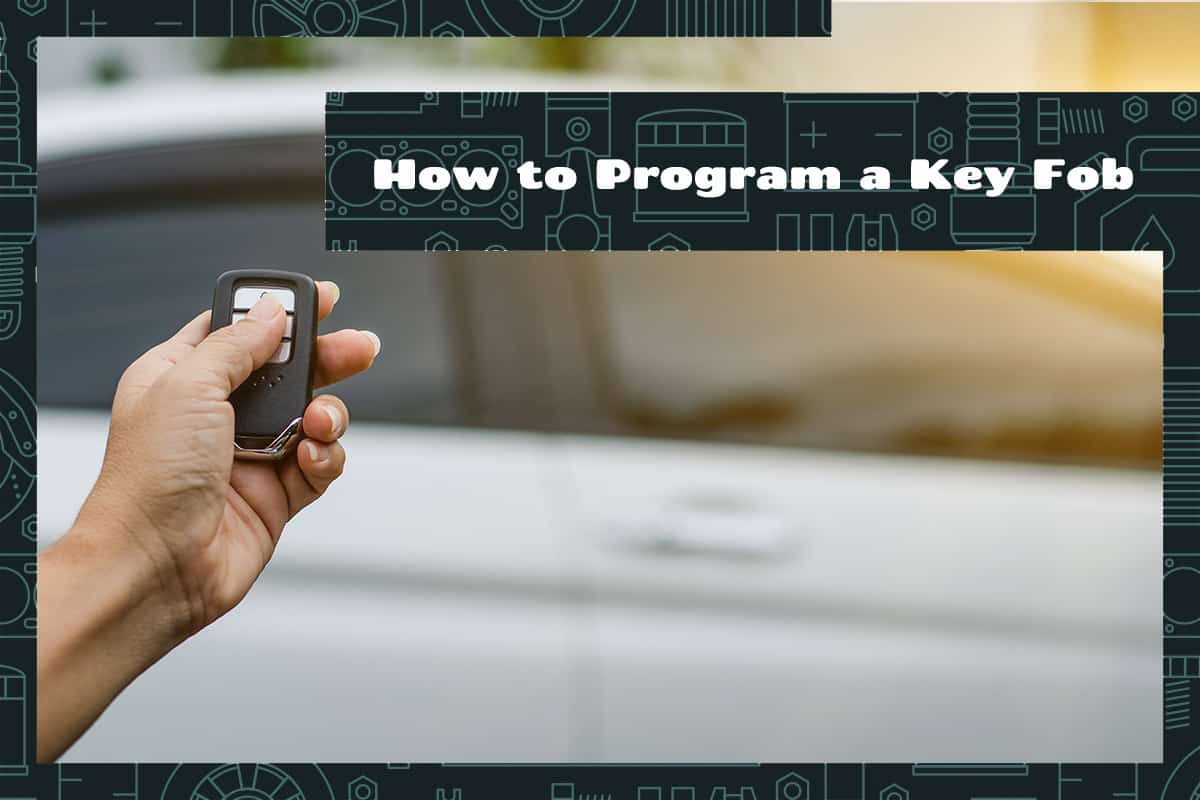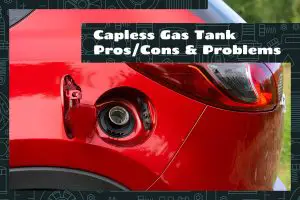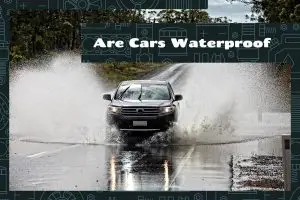Welcome to the world of car key fobs. These nifty little devices have evolved from just unlocking doors to starting engines and even accessing in-car features remotely. However, there may come a time when your key fob inexplicably stops working, so what do you do then? Simple (sort of): reprogram it!
Here are the basic steps for programming a replacement key fob or one that stops working:
- Insert fresh batteries into the key fob
- Turn the ignition to ‘On’
- Press and hold the lock button on the key fob
- Remove the key fob and exit the vehicle to test the results
There is still quite a lot we need to discuss regarding the steps for programming a key fob, which we’ll elaborate below.
Basics of Car Key Fobs

A key fob is a remote control to access and start your vehicle. In its early days, it was a basic device for unlocking doors. Fast forward to today, and it’s become your car’s best buddy, letting you start your engine, pop open the trunk, or even sound an alarm with just a click.
Key fobs use radio waves to communicate with a receiver in the car. When you press a button, the fob sends a unique code to the car, and if the code matches, the action (like unlocking the door) is carried out. Cool, right?
But like any electronic device, key fobs may begin malfunctioning, especially if you don’t treat it right. In such a case, you may need to program it or a replacement.
Step-by-Step Guide: Programming Your Key Fob
With the basics out of the way, we can now dive into the steps to program your key fob. The exact method depends on your car’s make and model, so if this doesn’t work, you may need to reach out to the car manufacturer.
Step 1. Insert Fresh Batteries Into the Key Fob
First things first, let’s make sure the batteries in your key fob are working. To do this, simply swap out the old batteries (if available) with new ones (usually CR2032 or CR2025). If you’re working with an old key fob, test it right now; a simple battery swap may have done the trick. If not, then continue on to the next step.
Step 2. Turn the Ignition ‘On’
Unlock the car door with your standard key and enter the vehicle. Now, insert your car keys with the fob into the ignition and turn it to ‘On’ to power your car’s electrical system without powering the engine.
Step 3. Press and Hold the Lock Button on the Key Fob
This is where things can get a bit tricky, so please pay close attention.
While the key is in the ignition on ‘On,’ press and hold the lock button while turning the ignition to ‘Off,’ which will deactivate your car’s electrical system. You will need to repeat this step 3 times all the while pressing the lock button. All 3 times should take a total of 10-20 seconds.
Step 4. Remove the key fob and exit the vehicle to test the results
After the third and final time, remove your key fob from the ignition and exit your vehicle. Now, it’s time to test the lock button to make sure it’s working. If it isn’t, try repeating the previous step a few more times.
If the key fob can successfully lock the doors, it’s time to program the unlock and alarm button. To do this, repeat the previous step while pressing the other buttons on your key fob.
Common Challenges and Troubleshooting

Here are a few of the challenges you should know when programming a key fob:
1. One or More Key Fob Buttons Not Working
If you manage to get one button working but not the others, this is actually good news. It means that this programming method works with your car and key fob and that you may have missed a step while following this guide. If this is the case, simply repeat the entire process for the key fob buttons that don’t work yet.
2. The Buttons Don’t Work as Intended
Let’s say that you managed to program your key fob, but the lock button unlocks your car doors or the unlock button locks them. This is a rare occurrence due to how the fob’s chip works, but it can happen. Luckily, this means that the procedure detailed above works, but you may need to tweak the programming process.
To do this, simply remove the batteries and what 2-3 minutes before reinserting them into the key fob. Now, repeat the process with the rearranged order of buttons (e.g., unlock, lock, alarm).
3. Key Fob Doesn’t Turn Car On
For those with keyless ignition systems, programming the ignition button is a bit trickier. In fact, this isn’t something you can DIY and hope for the best. This is mainly due to your car’s immobilizer—an anti-theft device that uses unique codes from your key fob to determine whether to turn the engine on. You’ll need to contact the dealership to ask for a replacement fob.
4. Key Fob Doesn’t Work at All
As we touched on earlier, this programming procedure doesn’t work with 100% of the cars out there. Modern cars with advanced anti-theft systems, including an immobilizer and keyless ignition systems, may require a professional touch or a replacement fob altogether. Sorry, but that’s just how it is.
FAQs
1. How often should I replace the key fob battery?
The typical lifespan of a key fob battery is 3-6 years (2-3 for smart keys). If you notice signs of failure earlier (e.g., needing to press a button multiple times or total unresponsiveness), the first thing you should do is replace the battery.
2. What do I do if my key fob gets wet or damaged?
Moisture and physical impact are a key fob’s worst enemies. If moisture somehow makes it into the key fob and onto the chip, it may render the entire thing useless, and you’ll need a replacement.
If the fob was physically impacted in any way, the best-case scenario is that the battery shifted its position, and you’ll need to put it back in place. Assuming that doesn’t work, you’ll need a new key fob and to program it (try following the procedure explained above).
3. Are there universal key fobs that work with any car?
No, there isn’t a universal key fob that works with any car. Key fobs are designed to be specific to individual vehicle makes and models. This specificity provides a layer of security to prevent unauthorized access and theft. While there are aftermarket fobs available that can be programmed for a wide variety of cars, they aren’t truly “universal.”
4. Will programming a new key fob deactivate my old one?
Sadly, this isn’t always the case. Programming a new key fob to send instructions to your car doesn’t necessarily mean that your old one won’t work. Some cars only have a limited number of key fobs that work simultaneously, while others don’t have a cap. This means your old key fob, which may have been stolen or misplaced, will still work with your vehicle.
To be on the safe side, you should contact the dealership to see what they can do. In extreme cases, pro mechanics will create a new set of key fobs with unique codes. This requires a wide range of tools, so it’s not a DIY job.
5. How much does a replacement key fob cost?
Generally speaking, the cost of a replacement key fob can range from $50 to $500, depending on the vehicle’s make, model, and the fob’s complexity. Luxury brands and advanced keyless systems tend to be more expensive. Additionally, prices can increase when programming by a dealership or locksmith is required.