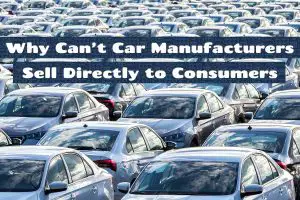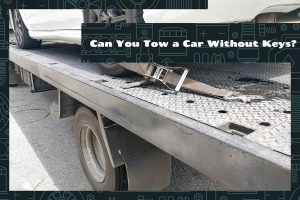Are you tired of trying to change the radio station in your Subaru, only to be met with an unresponsive touchscreen? Many Subaru owners have experienced this frustrating problem, but luckily there are solutions.
The likeliest causes of why your Subaru’s touchscreen is unresponsive are as follows:
- Operating system bug or problem
- Short circuit in the system
- Problem in the power supply
- Outdated software or firmware
In this article, we will explore the common reasons why your Subaru touchscreen may not be responding and what you can do to fix it.
Reasons for Subaru Touchscreen Not Responding
There are a variety of reasons why your Subaru touchscreen may not be responding. From bugs in the operating system to power supply problems, understanding the root cause of the issue is key to finding a solution. In this section, we’ll explore the most common reasons for Subaru touchscreen problems.
1. Operating system bug or problem
Bugs are errors or glitches in the software that may arise due to programming mistakes or unexpected user interactions. These bugs can interfere with the normal operation of the touchscreen, making it difficult for users to interact with the system.
2. Short circuit in the system
Short circuit in the system: A short circuit in the system can cause the Subaru touchscreen to become unresponsive. This occurs when electrical connections within the system are unintentionally bridged, leading to a sudden increase in current that can damage the electronic components. In such cases, the touchscreen might not function properly or at all.
3. Problem in the power supply
The power supply issue can be caused by problems with the fuse, such as a blown or loose fuse. This can lead to insufficient power reaching the touchscreen, preventing it from functioning correctly. If the Subaru touchscreen is not receiving adequate power, it may become unresponsive.
4. Outdated software or firmware
Outdated software might not be compatible with newer system updates or features, leading to incompatibilities and performance issues. The Subaru touchscreen may be running on outdated software or firmware, which can cause it to malfunction and become unresponsive.
How to Fix an Unresponsive Subaru Touchscreen

If you’re dealing with an unresponsive Subaru touchscreen, don’t despair. Here, we’ll dive into the 4 different solutions that can help get your Subaru touchscreen up and running again.
Solution #1. Resetting the Subaru Touchscreen
- Press and hold the power button until the infotainment display shuts off, then turn it back on.
- Hold down the volume button for 30 seconds.
- Hold down the temperature up and down buttons for 8 seconds to access the engineering menu.
- Reset the system.
Solution #2. Check for Problematic Connections
When it comes to checking for problematic electric connections in a Subaru, there are a few things you can do:
- Check all ground wires and straps to the engine and make sure there’s no corrosion on the battery cables.
- Inspect all connectors and check for bad contacts or moisture getting in.
- Use a multimeter to check for continuity and voltage at various points in the electrical system.
- Inspect or replace the battery.
Solution #3. Fix or Replace the Fuse
You can check out this guide to see how to diagnose and replace a blown fuse, but in a nutshell, here’s how it’s done:
- Open the hood and locate the engine fuse box.
- Remove the cover to access the fuses.
- Identify the blown fuse by checking if it is discolored, cloudy, or has a melted or broken metal piece inside.
- Remove the blown fuse by gently pulling it out with pliers or your fingers.
- Replace the blown fuse with a new one of the same amperage rating.
- Secure the cover and test the component to ensure the issue is resolved.
Solution #4. Updating the Software or Firmware
- Connect your Subaru to an active Wi-Fi connection.
- Display the general setting screen by pressing the “Home” button, then selecting “Settings” and finally “General”. Select “Check for Updates”. If “Automatically Check for Updates” is turned on on the general settings screen, an update check will be performed automatically before proceeding to the next step.
- Follow the instructions provided in the firmware update manual specific to your vehicle’s make and model. There are separate manuals available for different model years and for cars with or without navigation systems. These manuals provide detailed instructions on how to perform firmware over-the-air (OTA) updates or updates via USB or computer.
- If you received a download link to your computer, copy it to a USB stick and update from this versus Wi-Fi, at least until they fix the issue and give us the full version via Wi-Fi.
Common Subaru Models with Touchscreen Issues
The Crosstrek, Outback, and Ascent are popular Subaru models that come with touchscreen systems. However, some users have reported issues with these touchscreens.
Subaru Crosstrek

According to various forum posts and articles, some Subaru Crosstrek owners have reported unresponsive touchscreen issues. Some have suggested that cleaning products used to clean the car can gum up the switch that activates the brake lights, causing touchscreen issues.
To resolve the issue, one user suggests rebooting the iPhone, while another suggests trying a hard reset or disconnecting the battery.
Subaru Outback

According to various user complaints on forums and social media, the 2021 and 2022 Outback models have had issues with their touchscreens shutting down, freezing, or becoming unresponsive during operation. There have been reports of lawsuits against Subaru regarding safety technology issues.
Restarting the vehicle, checking for updates, or resetting the infotainment system may help resolve the issue temporarily.
Subaru Ascent

According to several online forums and articles, some Subaru Ascent owners have experienced touchscreen issues where the screen either freezes or does not respond to touch inputs. One possible cause of the problem is a software bug or glitch.
Some users have resolved the issue by resetting the system. Another potential cause of the problem is a short circuit or power supply issue.
FAQs
1. What do I do if my Subaru touchscreen is not responding?
If your Subaru touchscreen is not responding, there are a few things you can try to fix it. First, try resetting the system following the steps detailed above. Check for bugs or software problems and try restarting the screen, or check for short circuits and power supply issues by checking the connectors and fuse or seeking the help of a car electrician.
2. What is Subaru STARLINK, and how does it relate to touchscreen issues?
Subaru STARLINK is a suite of safety and security features, as well as infotainment and connectivity options, available on new Subaru vehicles. However, some reports suggest that the touchscreen navigation system can be slow to respond and prone to freezing, which can lock drivers out of certain features.
While STARLINK itself does not seem to directly cause touchscreen issues, some troubleshooting steps for unresponsive touchscreens include resetting or restarting the system, which could potentially impact STARLINK functionality.
3. How much does it cost to fix a Subaru touchscreen problem?
The cost of fixing a Subaru touchscreen problem can vary depending on the model and the extent of the issue. One Quora user claims that the cost ranges from $40 to $1,000, with the average being around $150.
4. Can I prevent touchscreen issues in my Subaru?
Here are some ways to prevent touchscreen issues in your Subaru:
- Keep the touchscreen clean and free from debris that may affect its responsiveness.
- Do not use sharp or pointed objects to interact with the touchscreen, as this can damage the screen.
- Avoid exposing the touchscreen to extreme temperatures, such as leaving the car in direct sunlight for extended periods of time.
- Regularly check for software updates for the touchscreen system, as these updates may include bug fixes and improvements that can help prevent issues.
- Resetting the touchscreen system can help prevent issues, as it can clear out any bugs or software problems that may be affecting its performance.